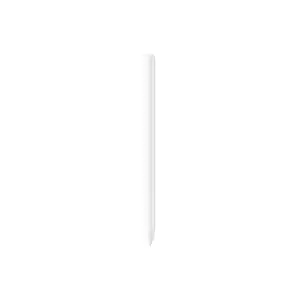3 Images
ID: 433919
Samsung ID: EJ-PF946BBEGEU
EJ-PF946BBEGEU Eingabestift Schwarz
Detailed product title



3 Images
Product colour Black
Gross:
incl.
vat.
ship in 4-7 days
Added to cart
Gross:
incl.
vat.
ship in 4-7 days
Discover
Similar products
Discover