
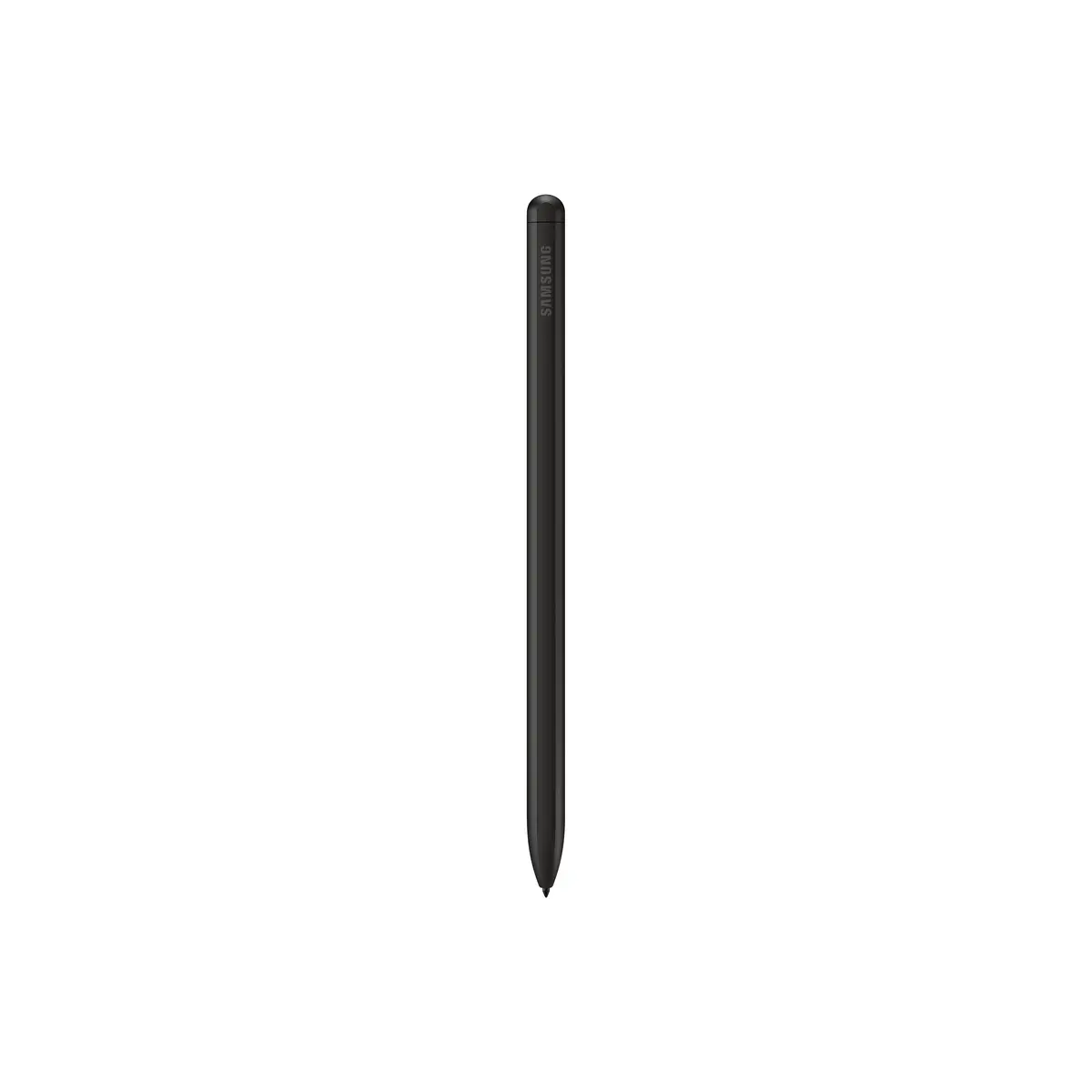



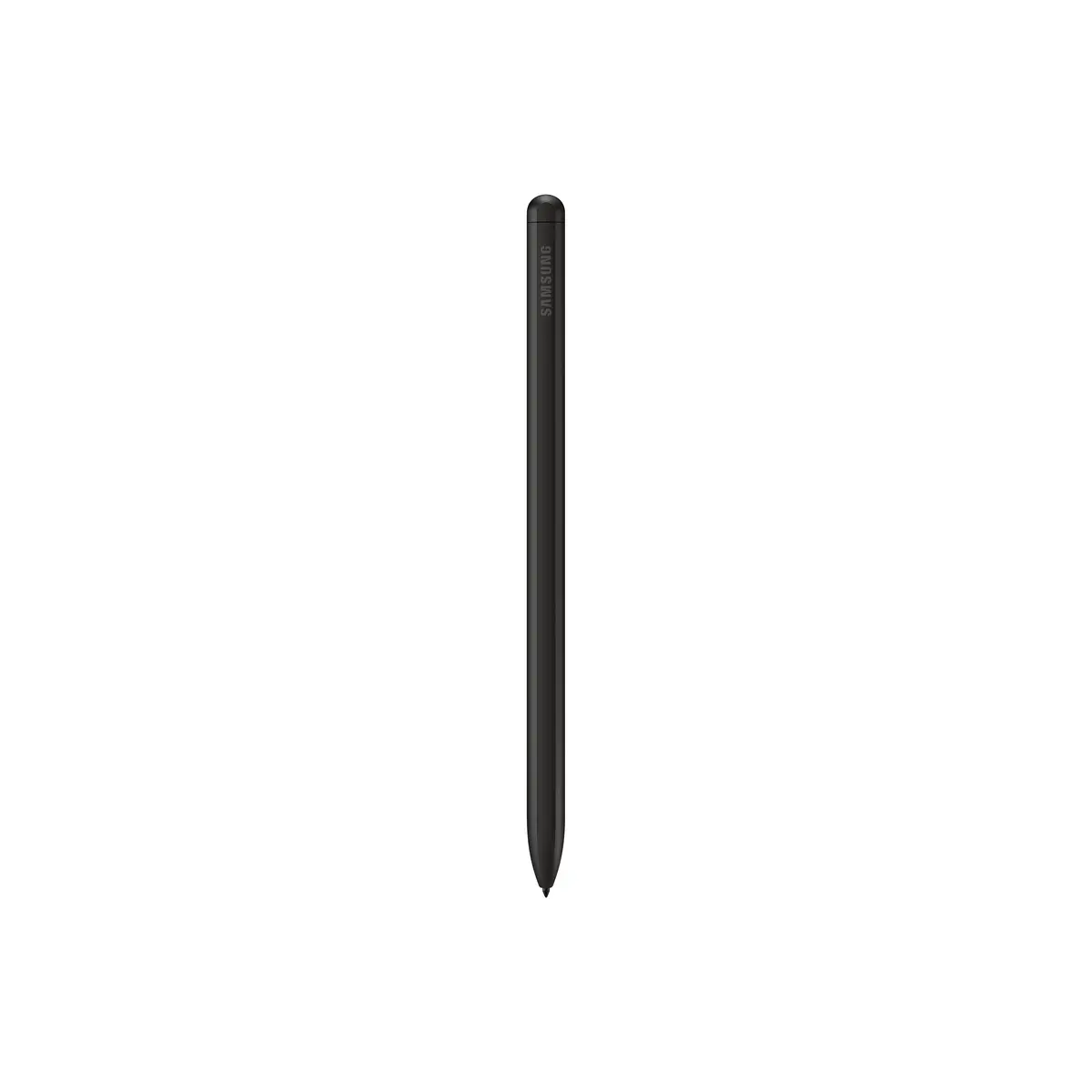



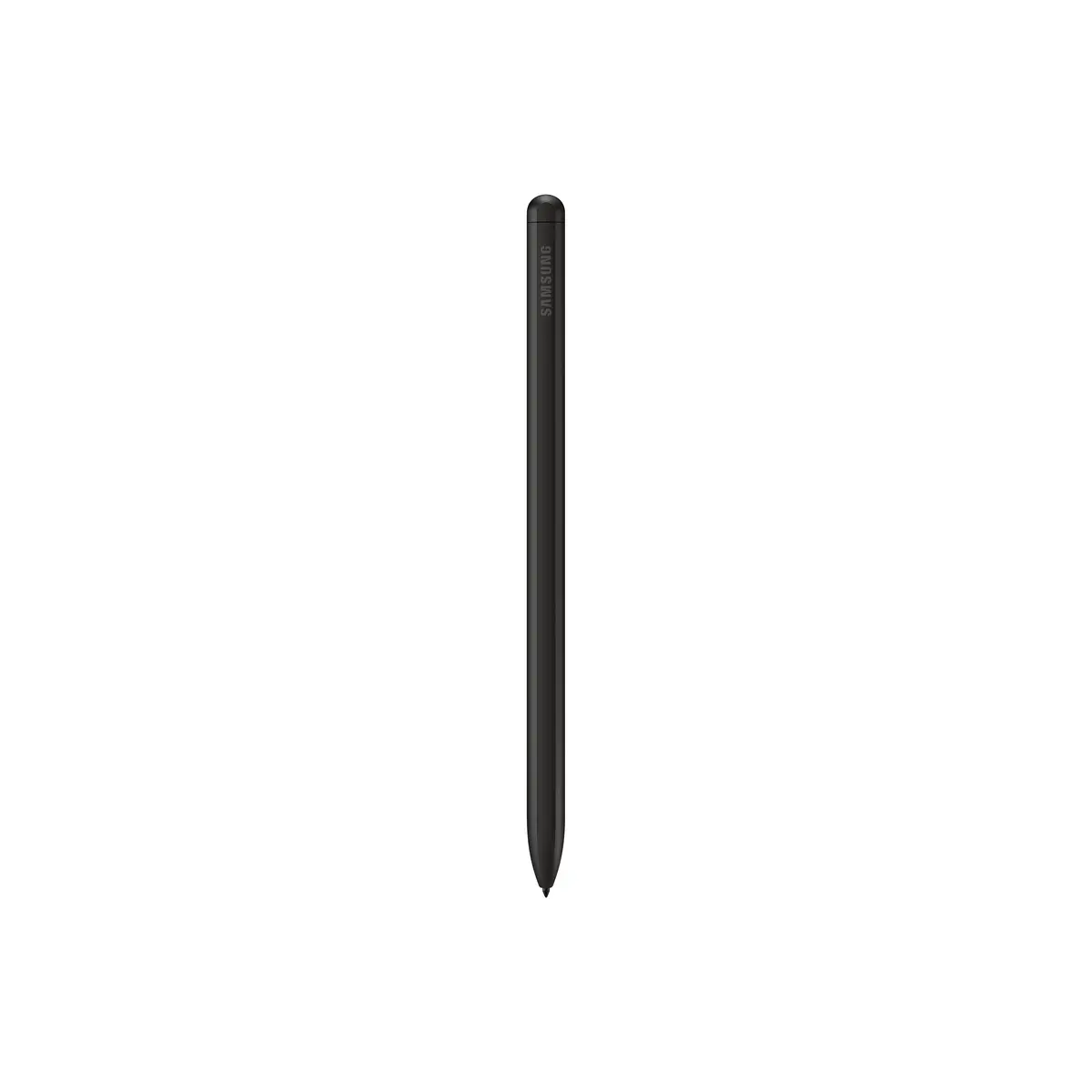



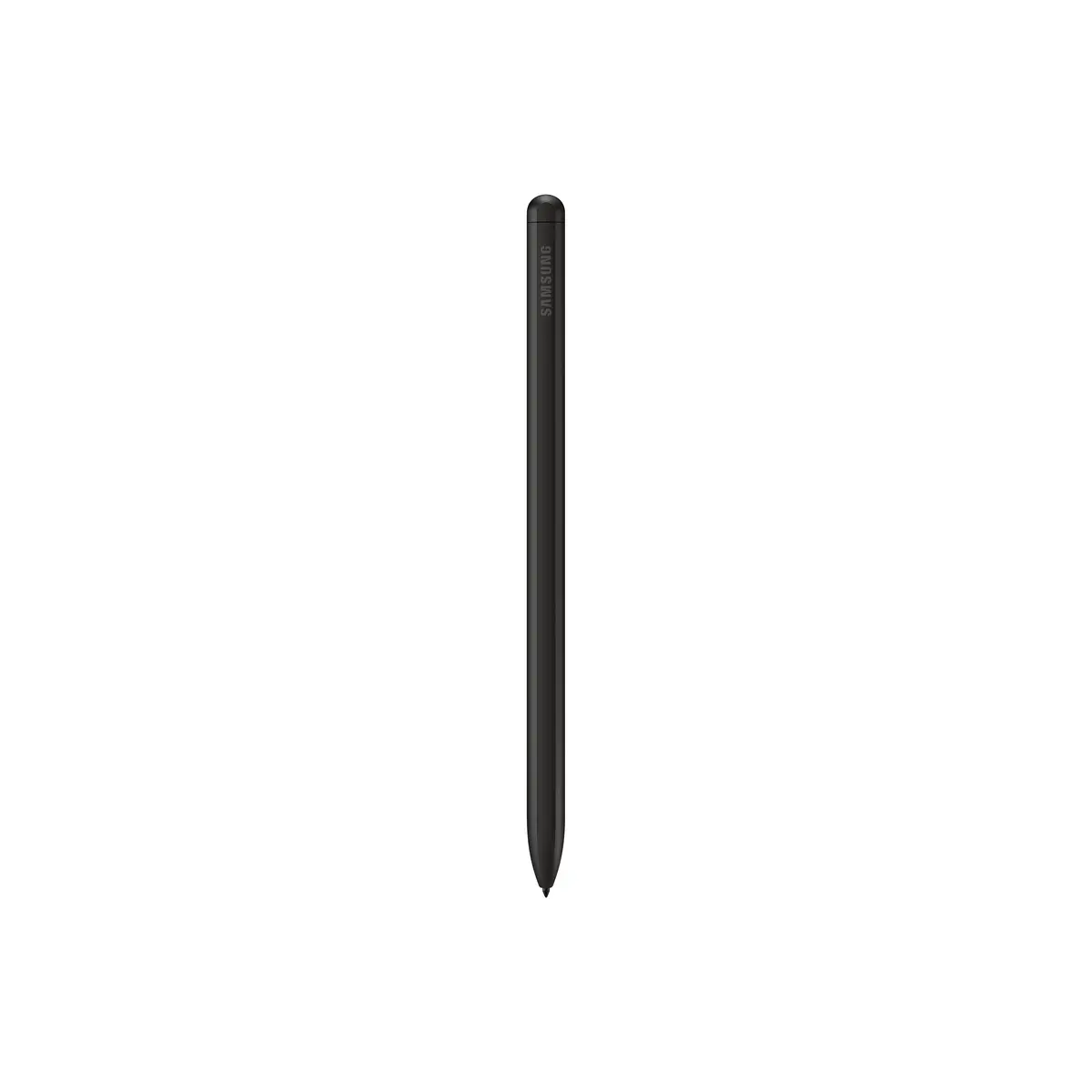


4 Images
ID: 433678
Samsung ID: EJ-PX710BBEGEU
EJ-PX710 Eingabestift 8,75 g Schwarz
Detailed product title

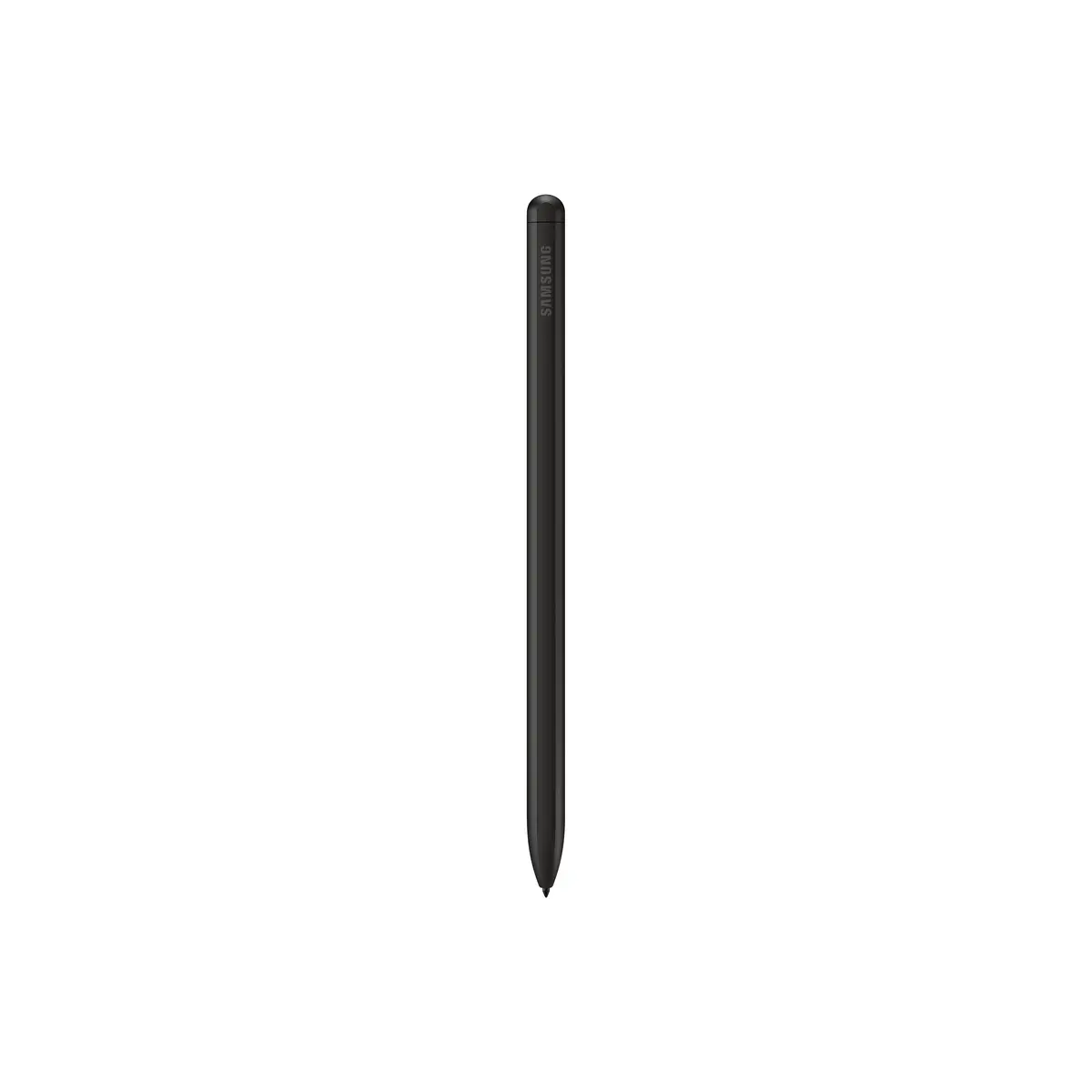


4 Images
Product colour Black
Gross:
incl.
vat.
immediately
Added to cart
Gross:
incl.
vat.
immediately
Discover
Similar products
Discover









