






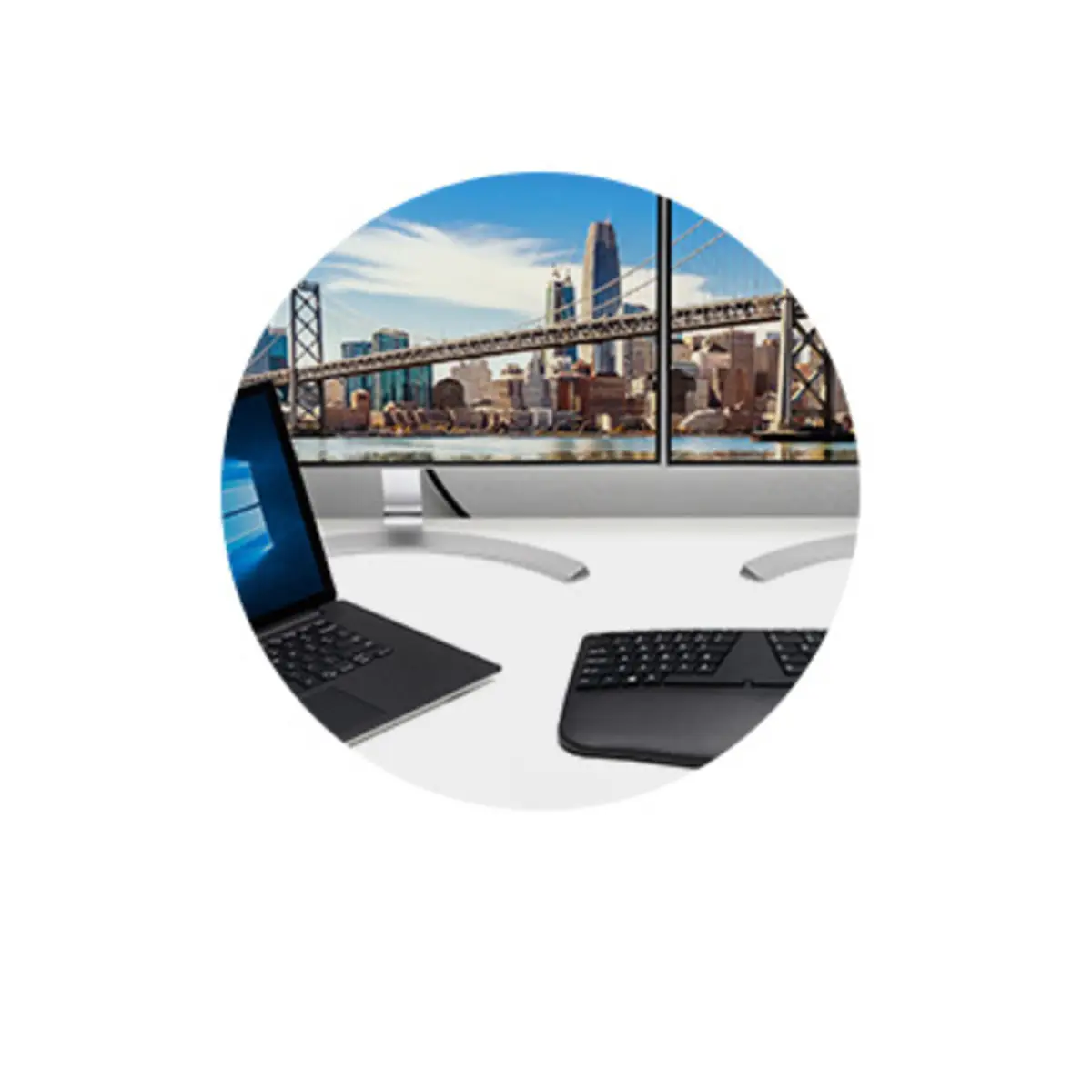







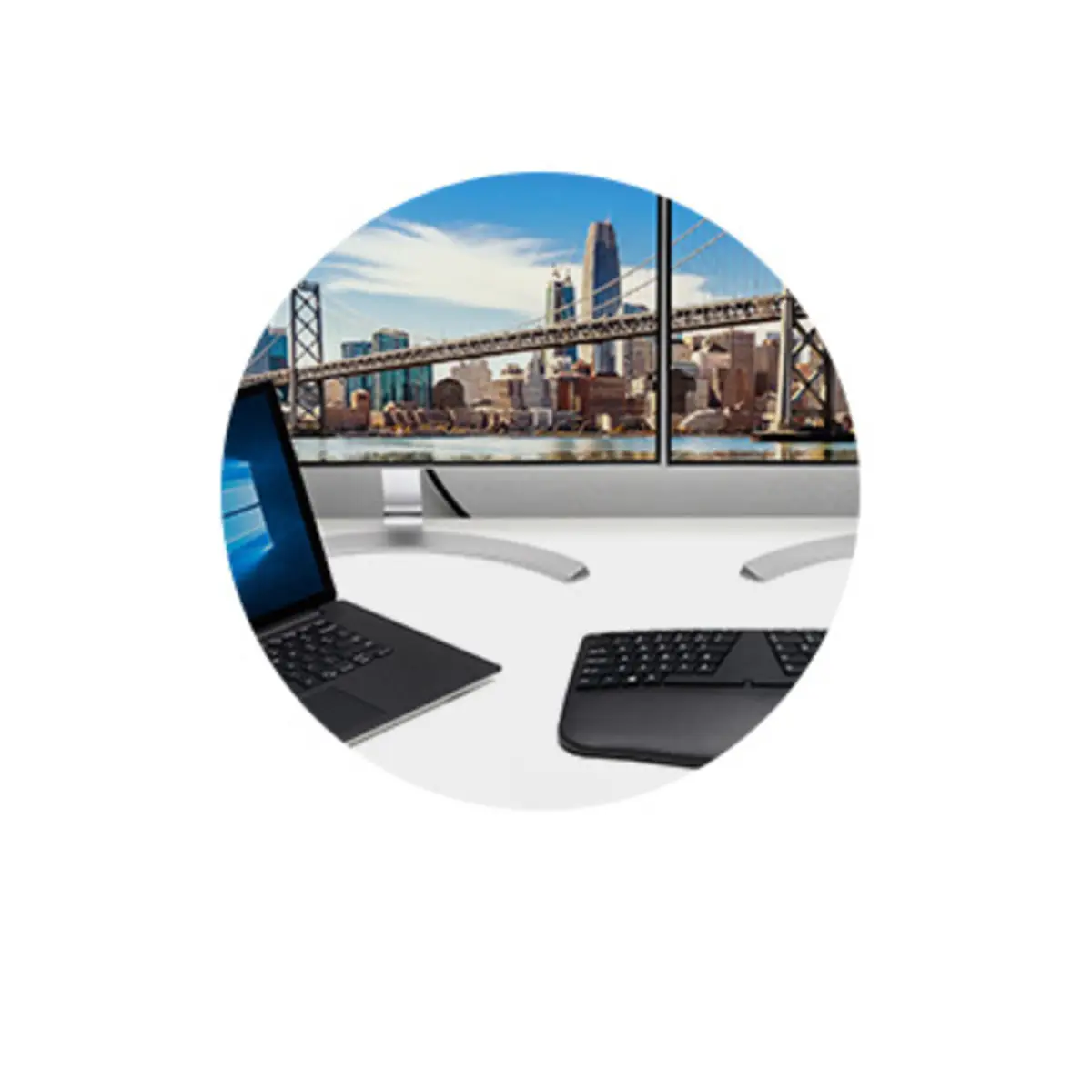







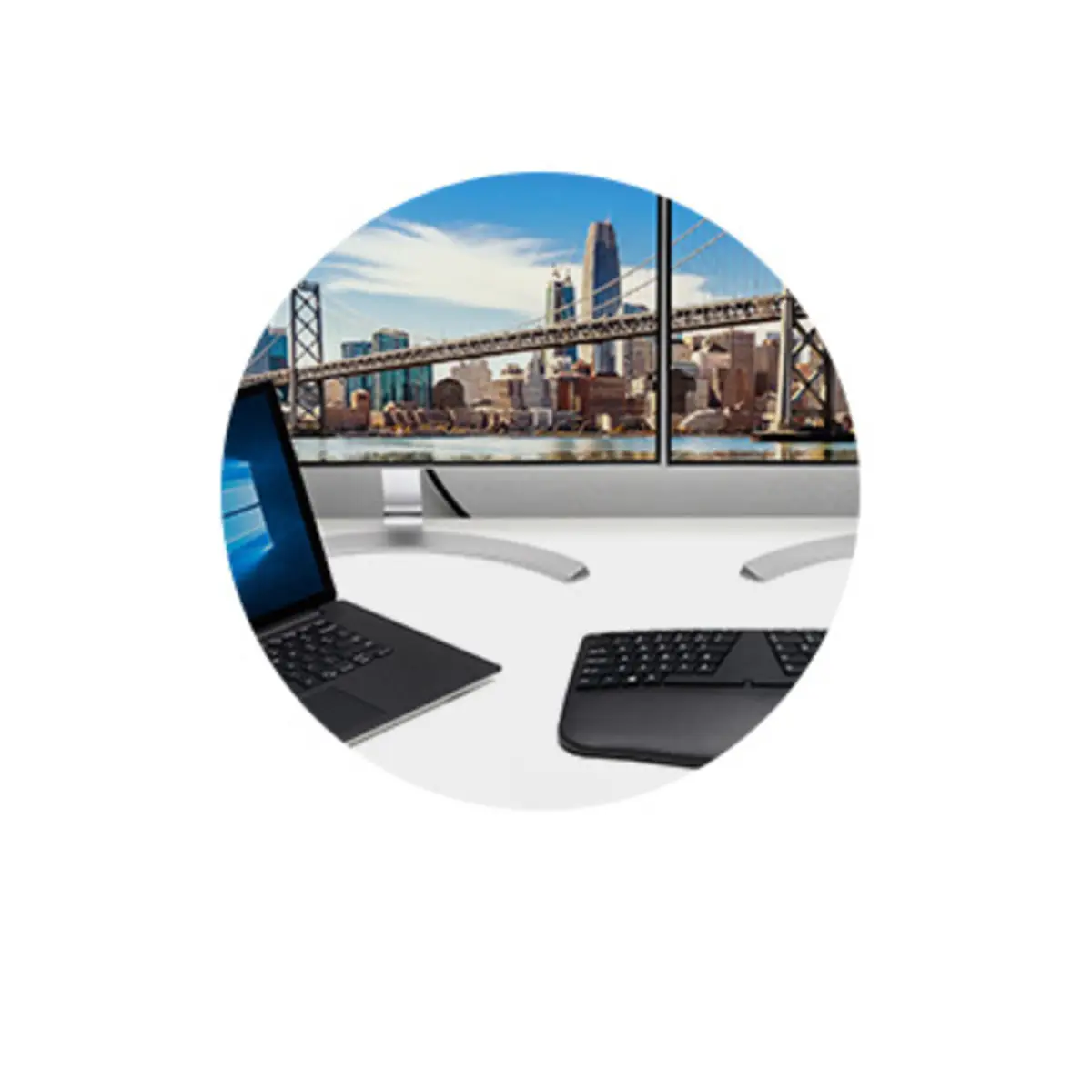







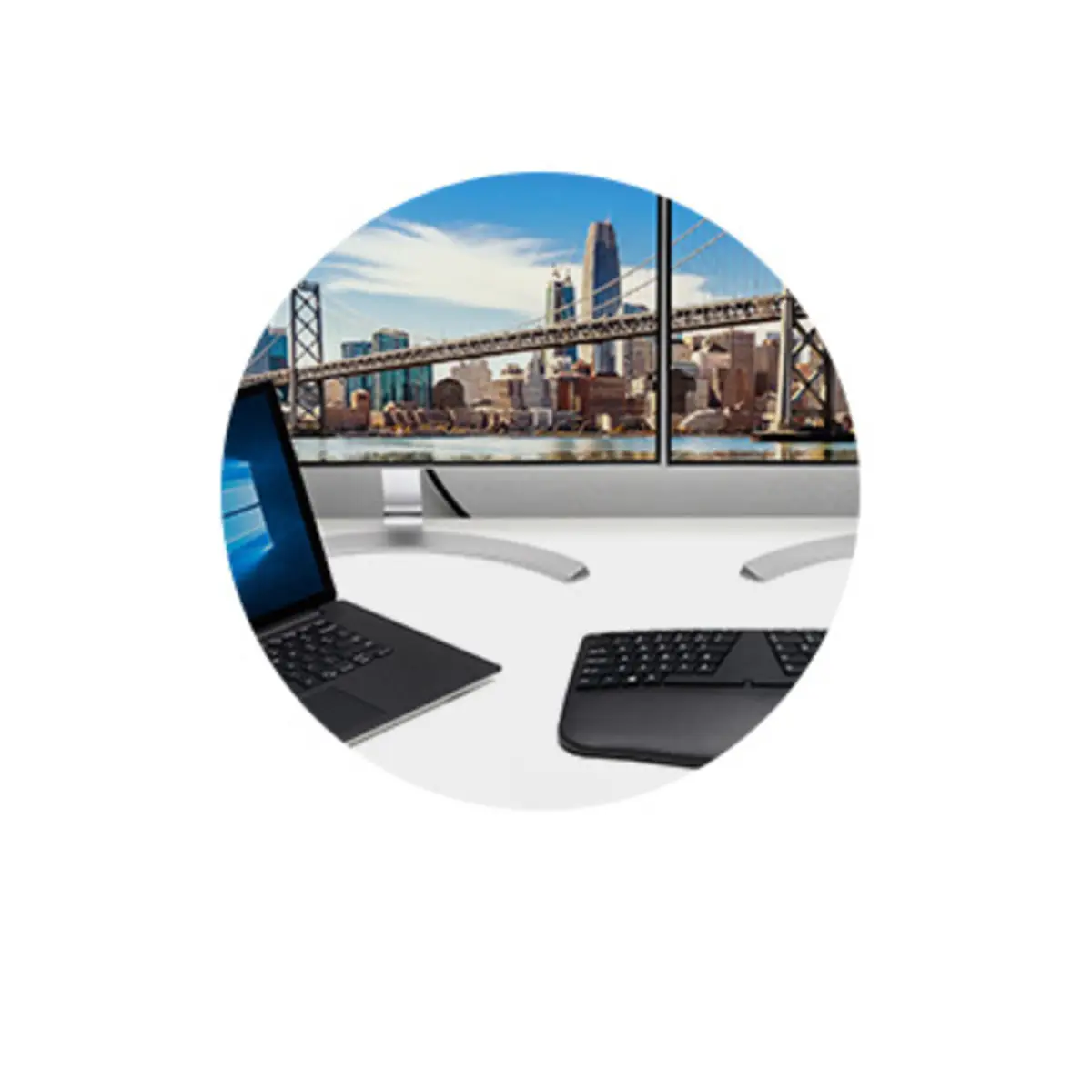
+3 Images
8 Images
ID: 201264
Kensington ID: K38286WW
Videoschnittstellen-Converter USB-C auf 2xHDMI Schwarz
Detailed product title







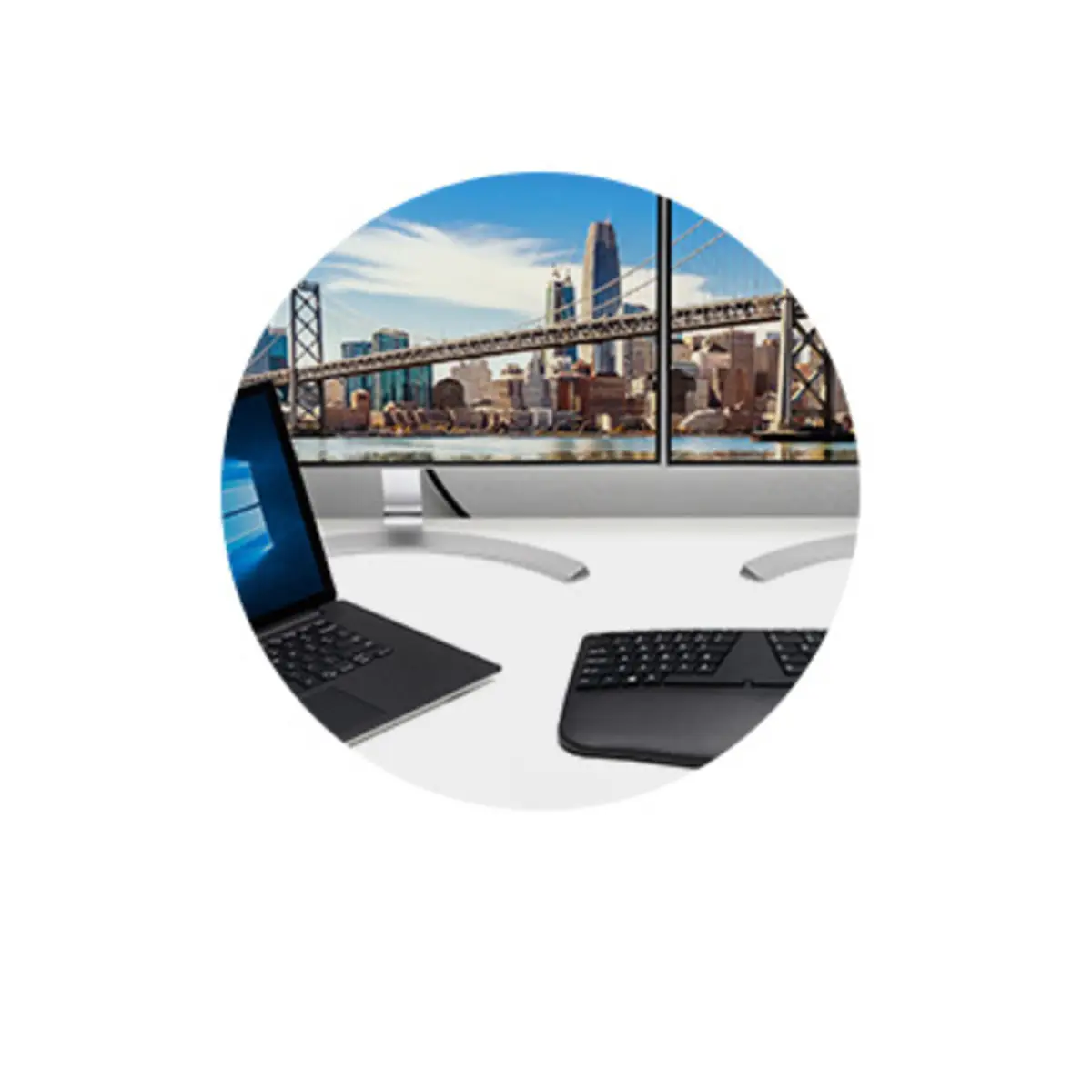
8 Images
Gross:
incl.
vat.
please ask for availability
Added to cart
Gross:
incl.
vat.
please ask for availability
Discover
Similar products
Discover
Similar products
ID: 259689
StarTech.com ID: USBC-HDMI-CDP2HD4K60
USB-C auf HDMI 2.0b Adapter 4K 60Hz Video HDR10 DP Alt Mode











