

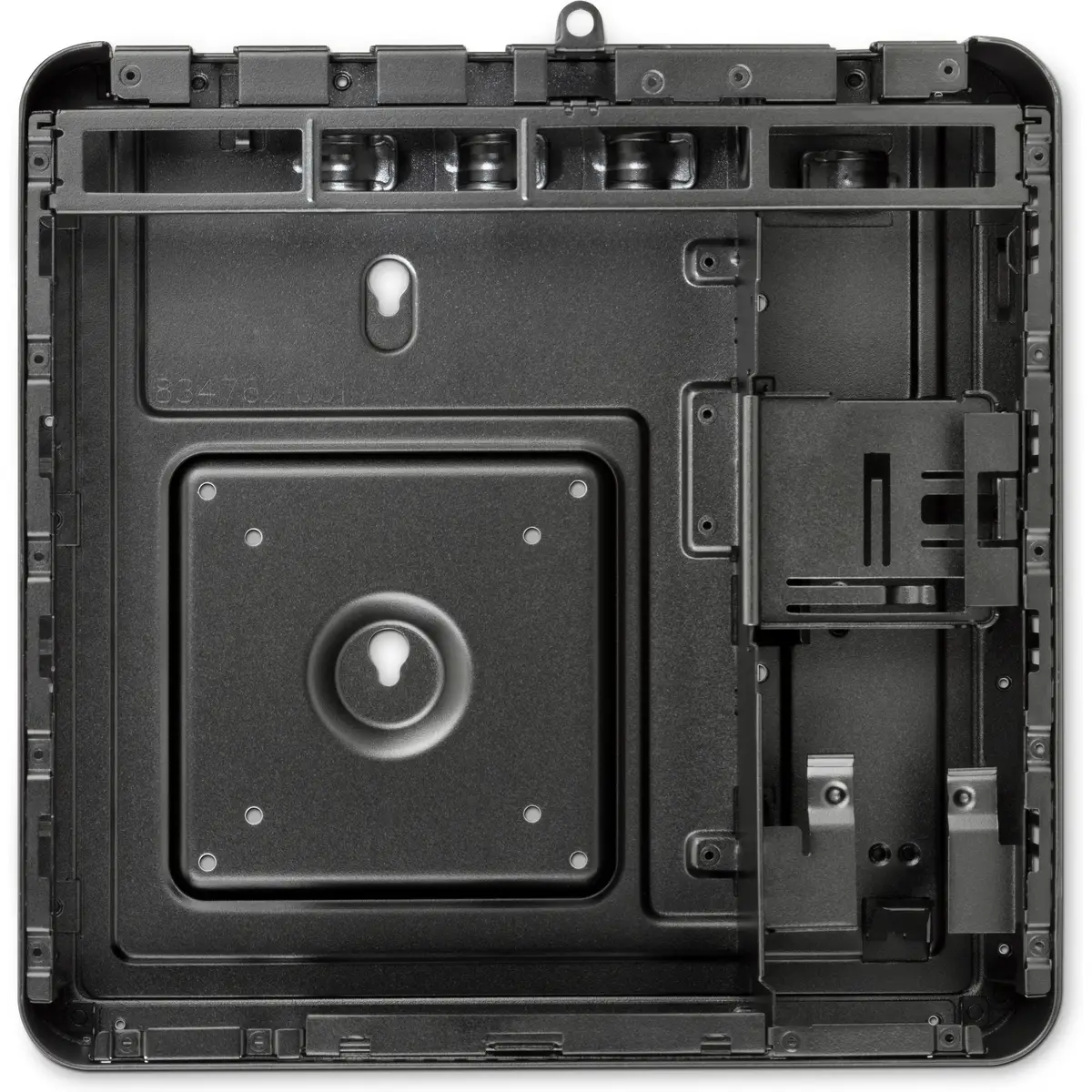


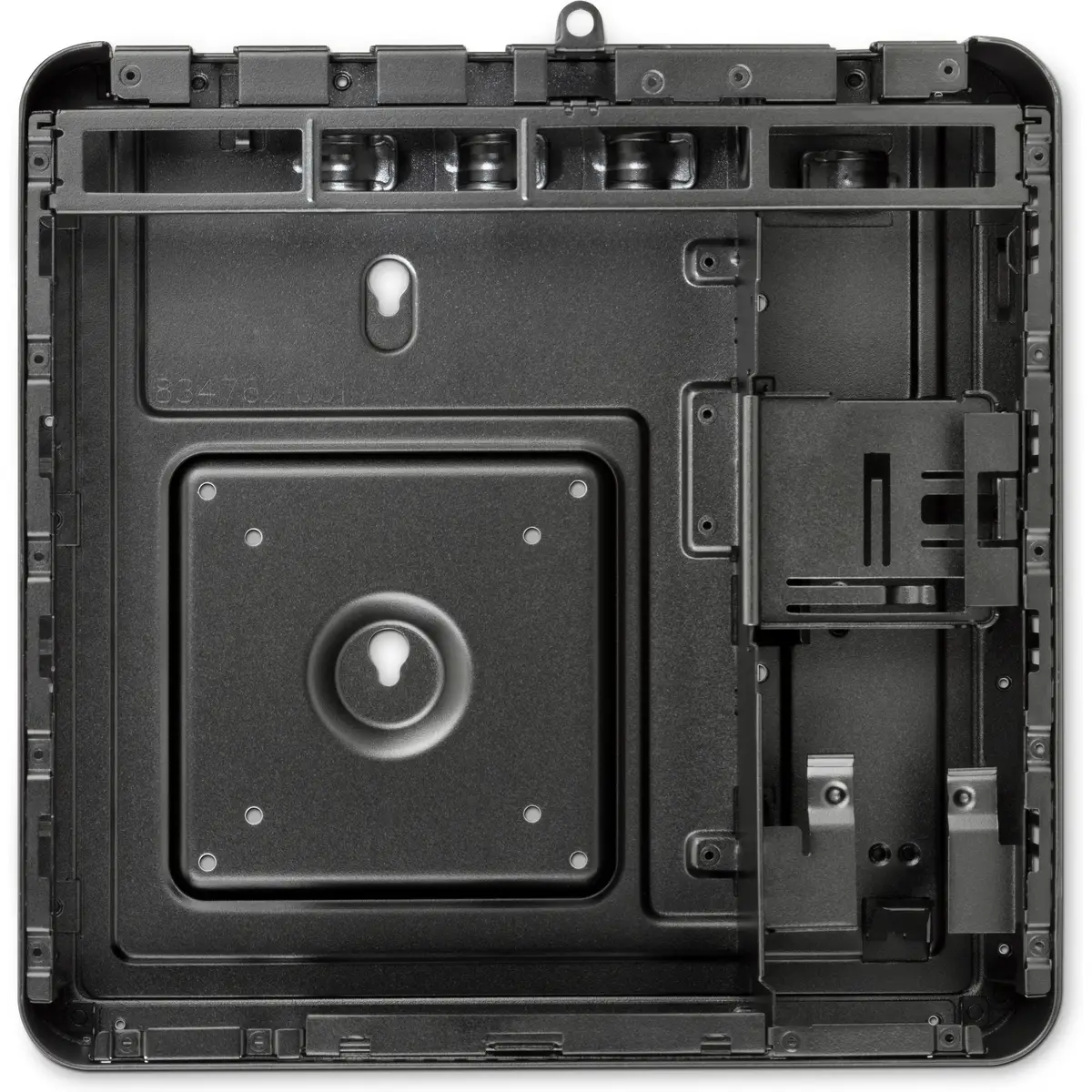


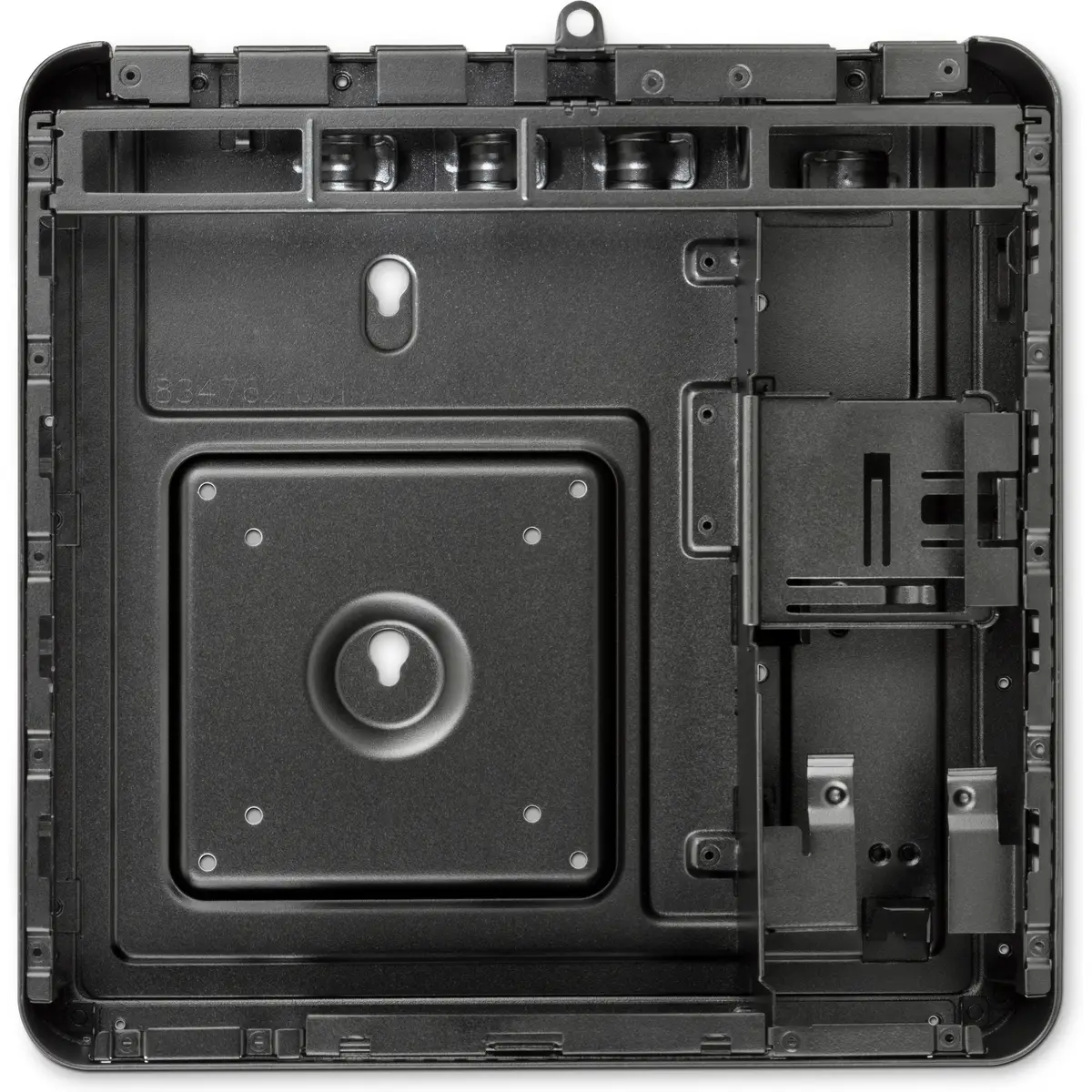


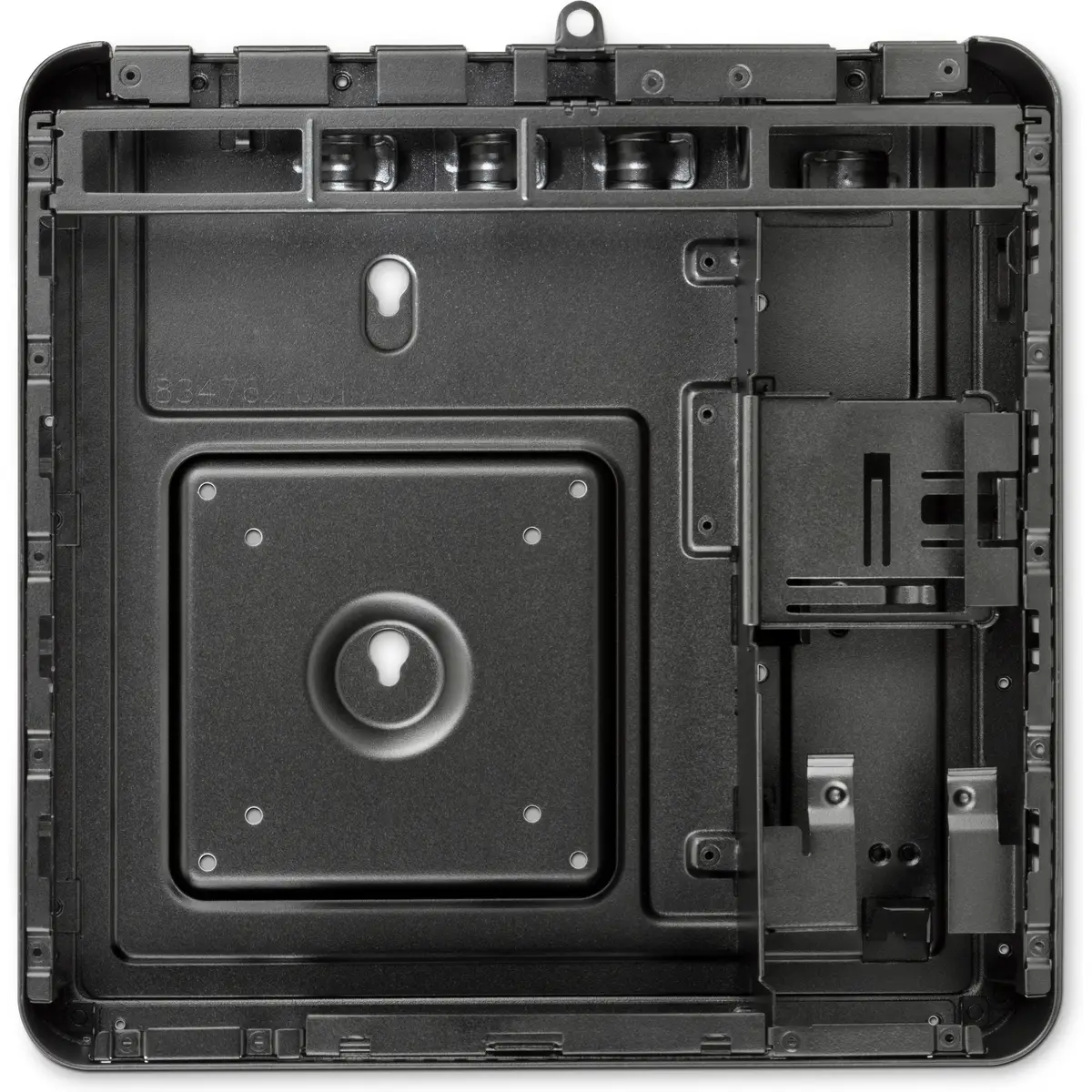
3 Images
ID: 168738
HP Inc. ID: 3EJ57AA
Desktop Mini LockBox V2
Detailed product title


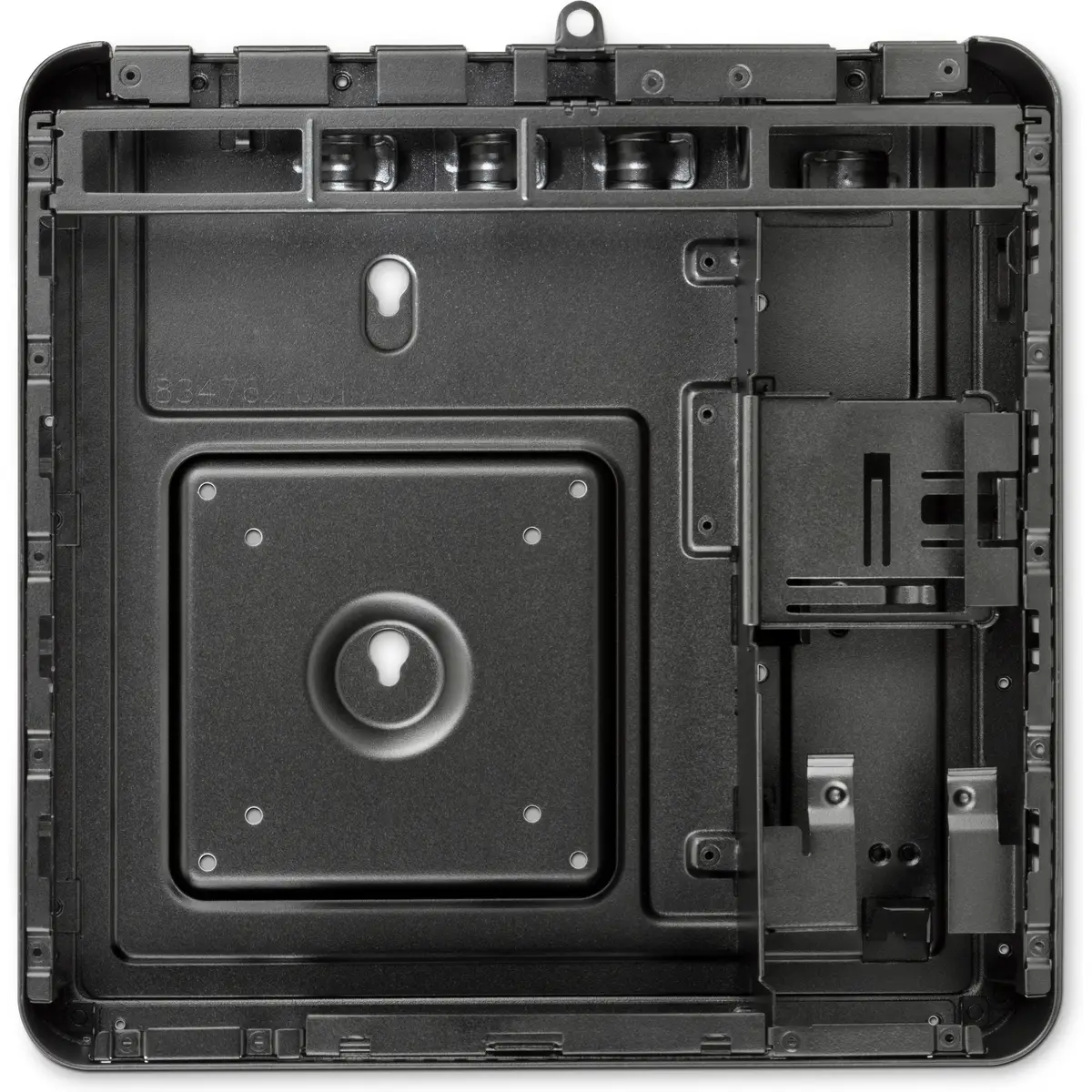
3 Images
Gross:
incl.
vat.
please ask for availability
Added to cart
Gross:
incl.
vat.
please ask for availability
Discover
Similar products
Discover
Similar products
ID: 163607
Lindy ID: 36926
DisplayPort Anschlusskabel HDMI/MiniDisplayPort Stecker/Stecker Schwarz 1m
ID: 163606
Lindy ID: 36927
DisplayPort Anschlusskabel HDMI/MiniDisplayPort Stecker/Stecker Schwarz 2m














