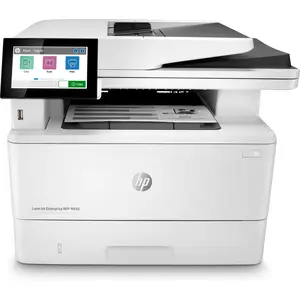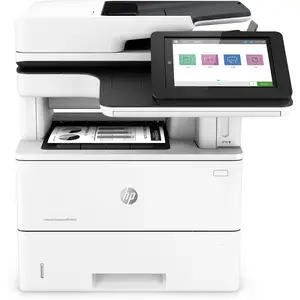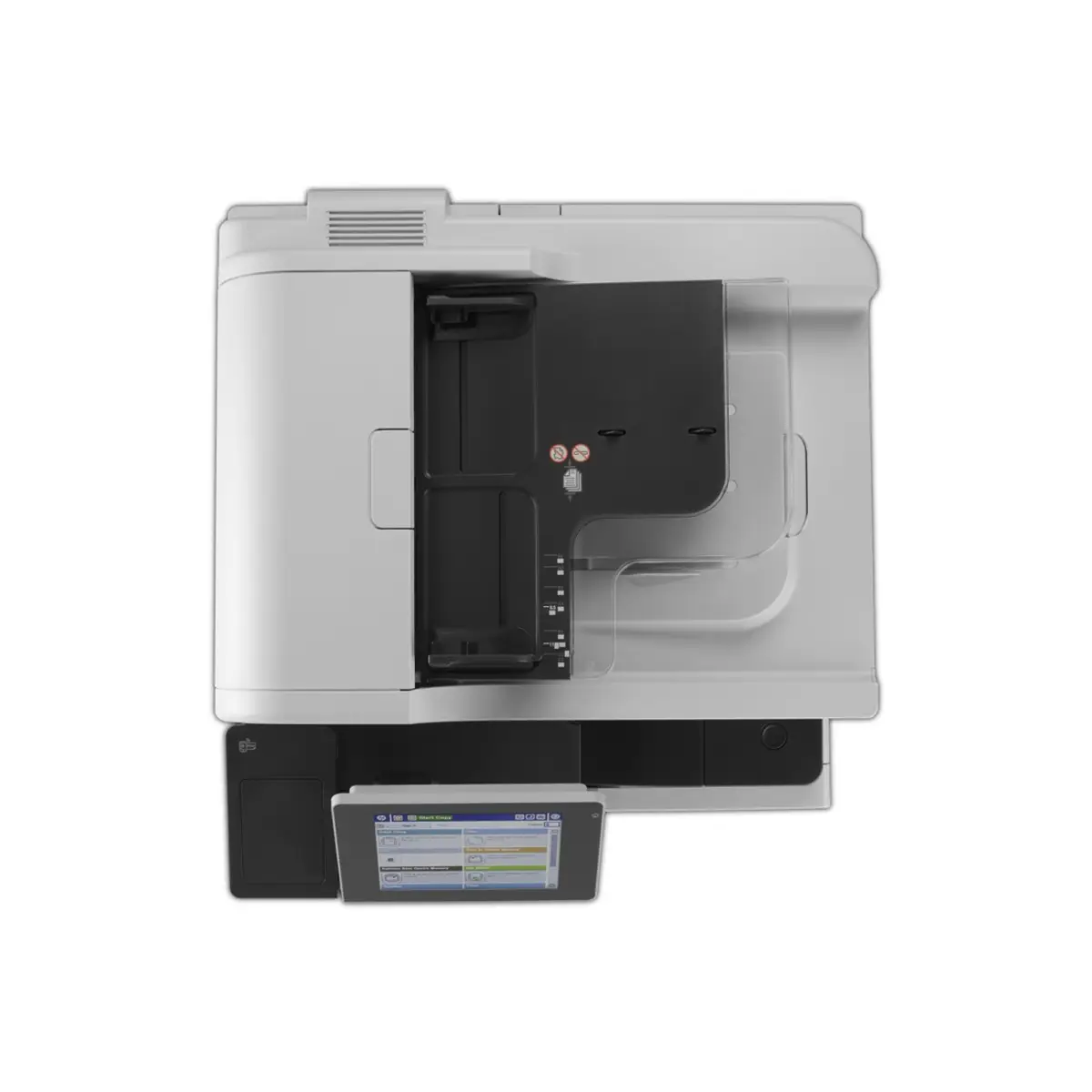













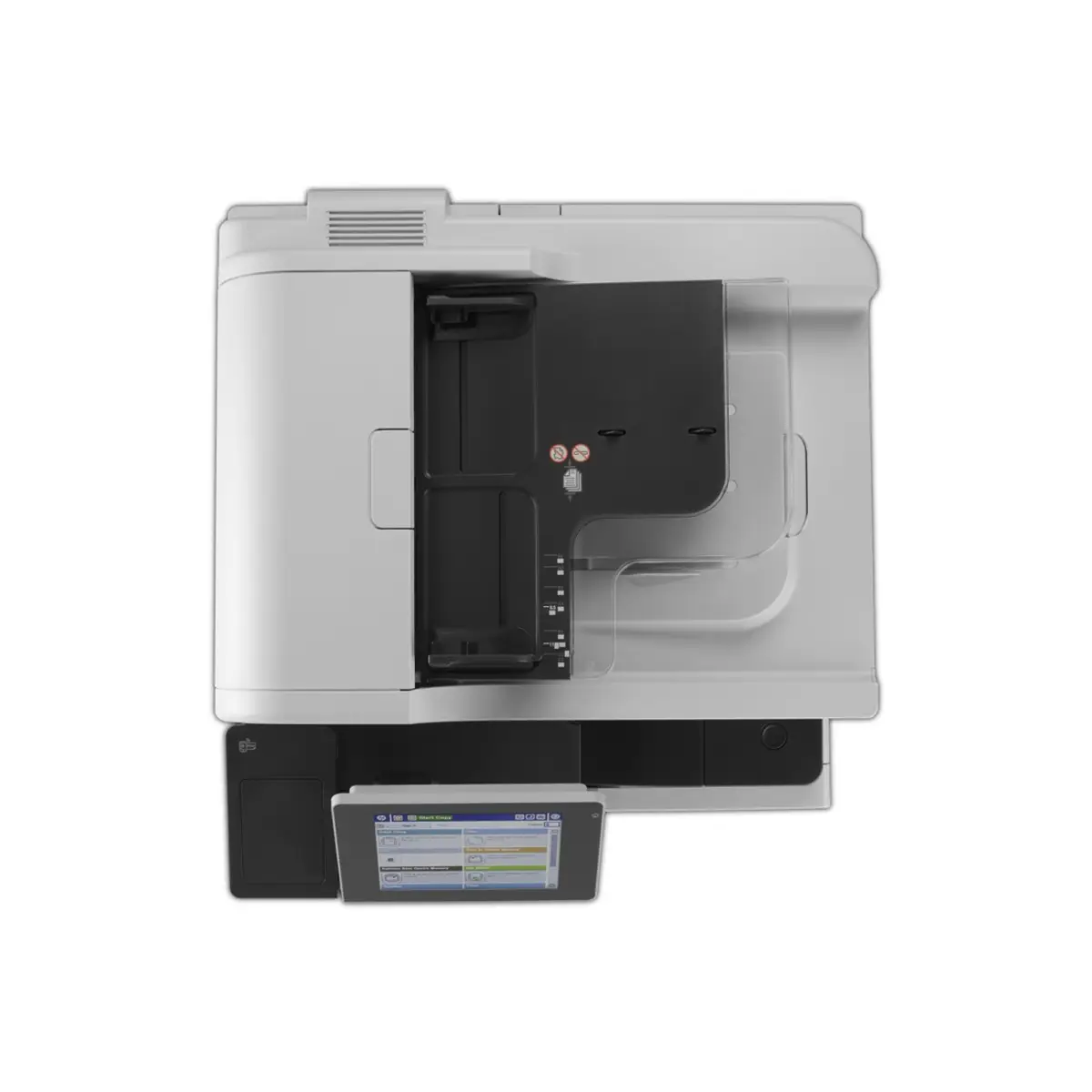













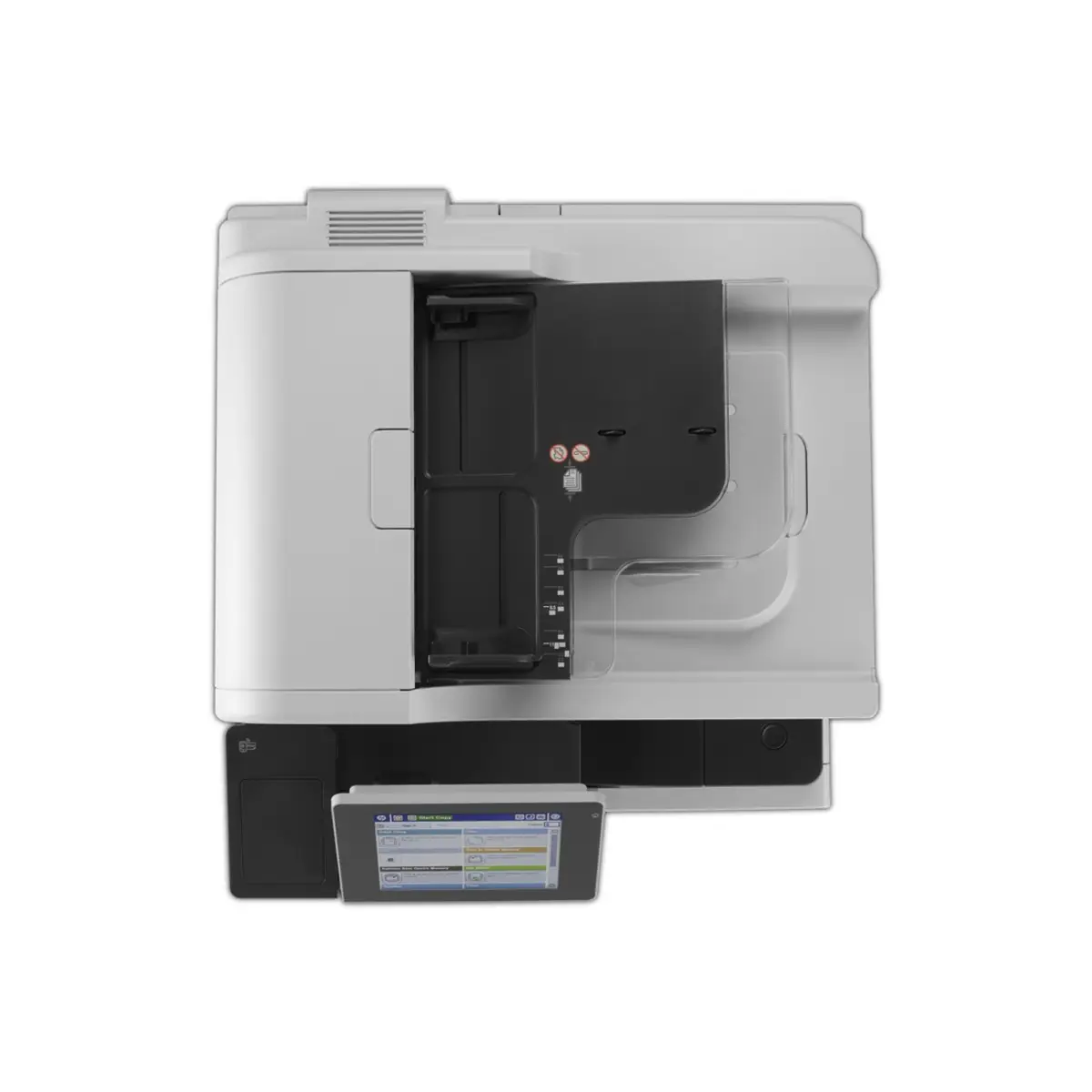













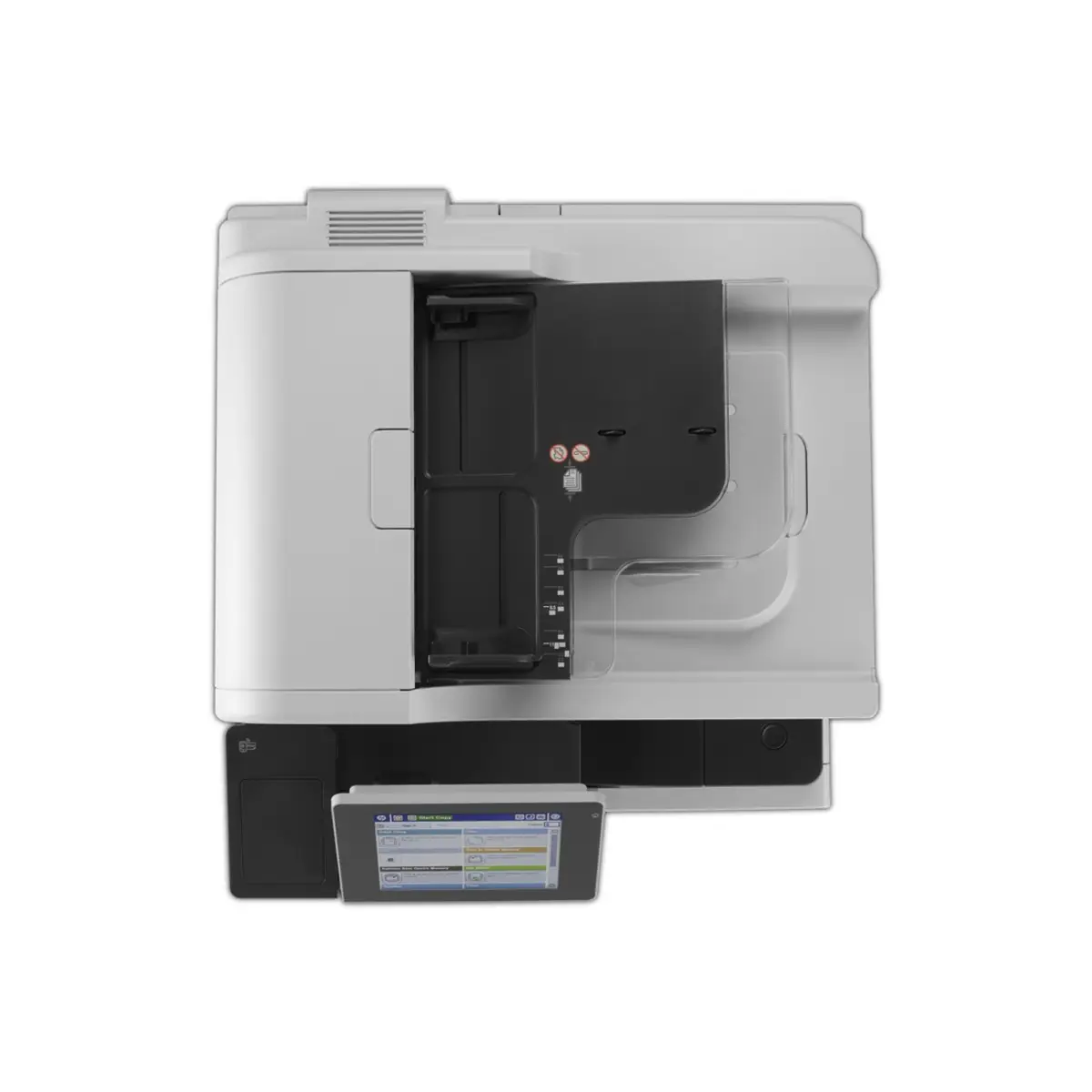












+9 Images
14 Images
ID: 118826
HP Inc. ID: CF068A#B19
LaserJet Enterprise 700 MFP M725z, A3, All-in-One, Printer/Copier/Scanner/Fax, Laser print, Duplex, print: 1200x1200dpi, 41ppm b/w, copy: 41ppm b/w, 25-400%, scan: 600x600dpi, 24Bit, fax: 33,6Kbps, speed ca
Detailed product title

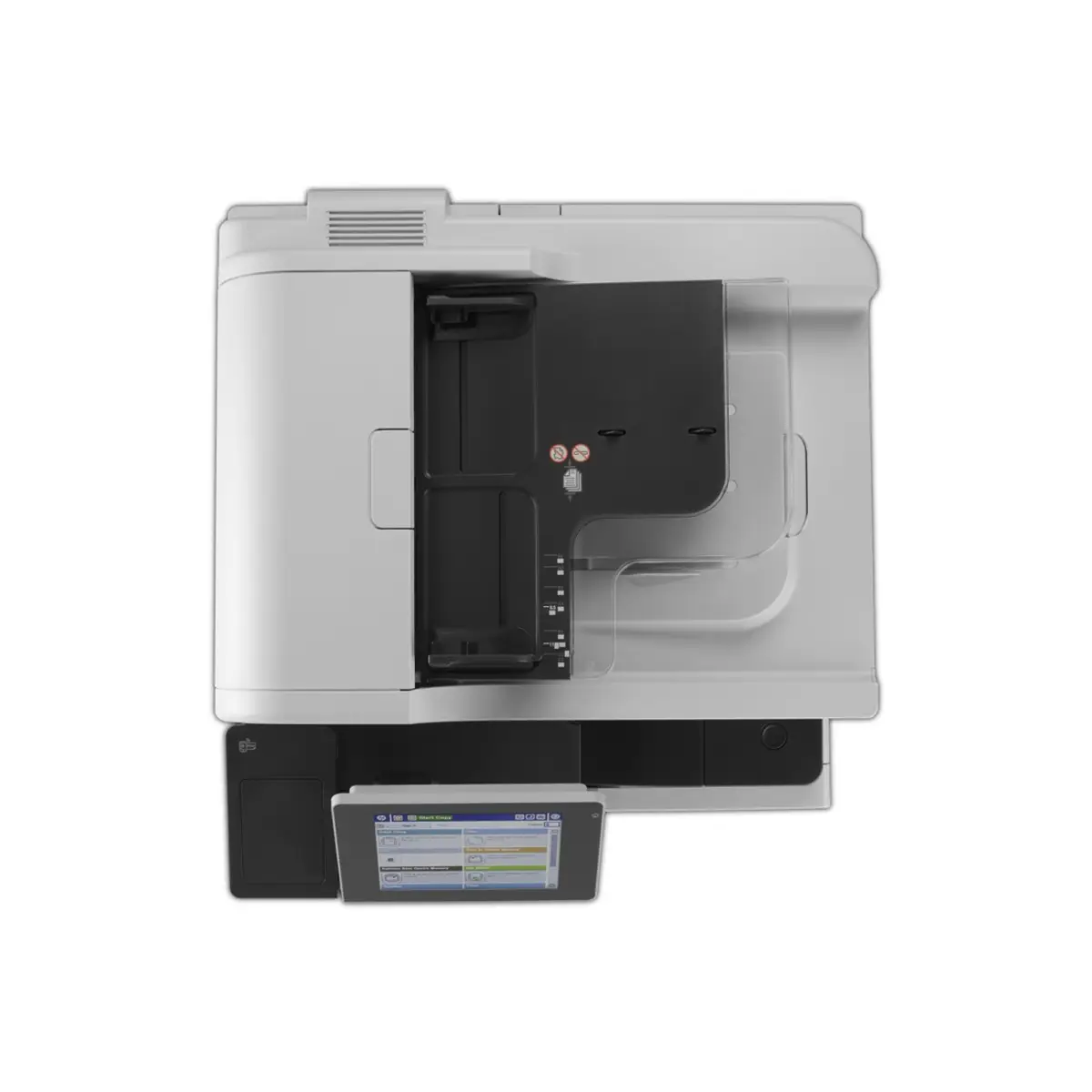












14 Images
Printing Monodruck
Maximum ISO A-series paper size A3
Maximum resolution 1200 x 1200 DPI
Print technology Laser
Gross:
incl.
vat.
please ask for availability
Added to cart
Gross:
incl.
vat.
please ask for availability
Discover
Similar products
Discover
Similar products
ID: 207987
HP Inc. ID: 3PZ55A#B19
LaserJet Enterprise M430f A4 All-in-One Drucker/Scanner/Kopierer/Fax s/w Laserdrucker Duplex
ID: 169669
Epson ID: C11CG70401BM
Workforce Pro WF-C8190DW A3 All-In-One Drucker/Scanner/Kopierer/Fax Tintenstrahldruck
ID: 200608
Kyocera ID: 1102XR3NL0
TASKALFA 2321 A3 All-in-One Drucker/Scanner/Kopierer s/w Laserdrucker
ID: 144025
Lexmark ID: 42K0081
CX860dte A4 All-in-One Drucker/Kopierer/Scanner/Fax Farblaserdruck Duplex
ID: 186470
HP Inc. ID: 1PV65A#B19
LaserJet Enterprise MFP M528f A4 All-in-One Drucker/Kopierer/Scanner/Fax Laserdruck
ID: 165979
Kyocera ID: 1102P13NL0
ECOSYS M4132idn Multifunktionsdrucker Laser schwarz/weiß A3 bis zu 32 Seiten/Min. (Kopieren) bis zu 32 Seiten/Min. (Drucken) 600 Blatt
ID: 344484
HP Inc. ID: 2Z624F#B19
LaserJet Pro MFP 4102fdw All-inOne Drucker/Scanner/Kopierer/Fax Laserdrucker
ID: 144026
Lexmark ID: 42K0080
CX860de A4 All-in-One Drucker/Kopierer/Scanner/Fax Farblaserdruck Duplex
ID: 144029
Lexmark ID: 42K0050
CX825de A4 All-in-One Drucker/Kopierer/Scanner/Fax Farblaserdruck Duplex
ID: 144027
Lexmark ID: 42K0052
CX825dtfe A4 All-in-One Drucker/Kopierer/Scanner/Fax Farblaserdruck Duplex
ID: 169671
Epson ID: C11CG69401
WorkForce Pro WF-C8610DWF A3 All-in-One Drucker/Scanner/Kopierer/Fax Tintenstrahldrucker Duplex
ID: 344485
HP Inc. ID: 2Z622F#B19
LaserJet Pro MFP 4102dw All-inOne Drucker/Scanner/Kopierer Laserdrucke
ID: 169675
Epson ID: C11CG68401BB
WorkForce Pro WF-C8690DTWF A3 All-In-One Drucker/Scanner/Kopierer/Fax Tintenstrahldruck